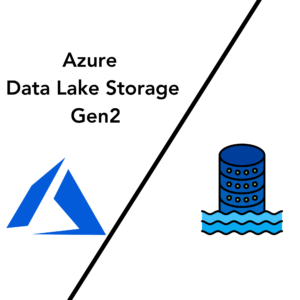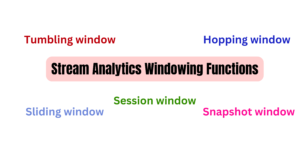In this article, we will discover Azure Synapse Analytics and explore how it addresses various business problems. We will take a closer look at the core capabilities offered by Azure Synapse Analytics and help you determine the scenarios in which it can be effectively utilized. Whether you are a data professional, a business analyst, or an IT decision-maker, this article aims to provide you with valuable insights into the power and potential of Azure Synapse Analytics. So, let’s dive in and discover how this powerful analytics service can transform your data-driven initiatives.
Table of Contents
What is Azure Synapse Analytics
Before diving into Azure Synapse Analytics, let’s first explain the types of analytical techniques. This will help us gain a deeper understanding of Azure Synapse Analytics.
Types of Analytical Techniques
We have four common types of analytical techniques: Descriptive analytics, Diagnostic analytics, Predictive Analytics, and Prescriptive analytics. Now, let’s delve into each one and explore their individual characteristics and applications.
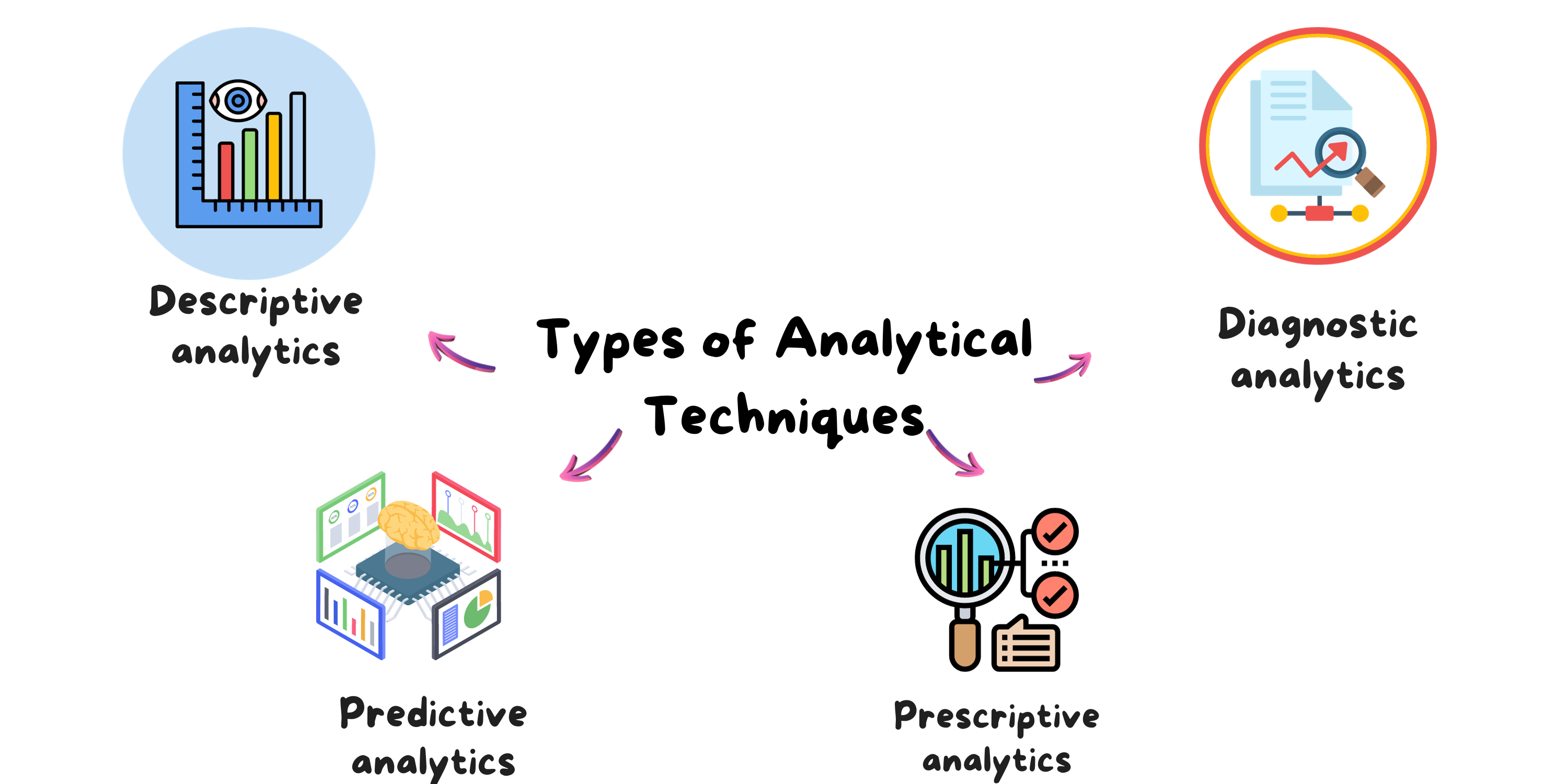
- Descriptive analytics: which answers the question “What is happening?”. It involves exploring data to gain insights and provides an overview of key performance indicators (KPIs). This type of analytics allows us to examine data and understand its current state and trends.
- Diagnostic analytics: which answers the question “Why is it happening?”.It goes beyond descriptive analytics and goes deeper into the data to uncover the reasons behind insights and their impact on KPIs.
- Predictive analytics: which answers the question “What will happen”. It utilizes predictive models and data from previous analytical techniques to predict future outcomes. By analyzing historical data patterns and trends, predictive analytics provides insights into potential future events or behaviors.
- Prescriptive analytics: which answers the question “What should I do”. It uses advanced techniques to forecast future outcomes and provide valuable insights for making informed decisions.
Azure Synapse Analytics provides a cloud-based platform that supports different types of analytical workloads. It brings together various data storage, processing, and analysis technologies into one integrated solution. This allows organizations to utilize their existing investments and skills in multiple data technologies like SQL and Apache Spark. With Azure Synapse Analytics, users can manage and analyze data through a single, consistent interface, making it easier to work with different data technologies in a centralized manner.
How Azure Synapse Analytics Works
To meet the data analytics requirements of modern organizations, Azure Synapse Analytics brings together a centralized service that handles data storage and processing. It also offers an adaptable architecture that allows you to seamlessly integrate various data stores, processing platforms, and visualization tools through linked services.
1- Creating and using an Azure Synapse Analytics workspace
A Synapse Analytics workspace is a container for managing the services and data resources required for your analytics solution. You can create a workspace interactively through the Azure portal or automate the deployment using Azure PowerShell, Azure CLI, or Azure Resource Manager templates.
Once you have a Synapse Analytics workspace, you can use Synapse Studio, a web-based portal, to manage the services within it and perform data analytics tasks. Synapse Studio provides a convenient interface for working with Azure Synapse Analytics.
2- Working with files in a data lake
In a Synapse Analytics workspace, a key resource is the data lake, where you can store and process data files on a large scale. By default, the workspace includes a data lake linked to an Azure Data Lake Storage Gen2 container. You can easily add linked services for additional data lakes based on different storage platforms as needed.
3- Ingesting and transforming data with pipelines
Azure Synapse Analytics simplifies the data analysis process in enterprise solutions. It provides built-in support for creating, managing, and running pipelines. These pipelines handle tasks like collecting data from various sources, making necessary changes, and storing the transformed data for analysis.
The pipelines in Azure Synapse Analytics use the same technology as Azure Data Factory. If you are already familiar with Azure Data Factory, you can apply your existing skills to create data ingestion and transformation solutions in Azure Synapse Analytics.
4- Querying and manipulating data with SQL
Azure Synapse Analytics supports SQL, a widely used language for querying and manipulating data. It offers two types of SQL pools:
- Built-in serverless pool: The built-in serverless pool in Azure Synapse Analytics is optimized for querying and analyzing file-based data stored in a data lake using SQL. It allows you to directly query data files without the need for pre-defined structures or dedicated compute resources. This pool offers a serverless and on-demand approach, where you only pay for the data processed during each query. It is suitable for ad-hoc analysis and processing of data in an efficient and cost-effective manner.
- Custom dedicated SQL pools: are designed for hosting relational data warehouses. Unlike the serverless pool, these pools require dedicated compute resources provisioned specifically for your workload. Provide more control for advanced analytics, complex reporting, and enterprise-level data modeling. The cost for custom dedicated SQL pools is based on the provisioned resources and usage time.
Azure Synapse SQL uses a smart way to process SQL queries called distributed query processing. It breaks down the work into smaller parts and runs them simultaneously, making it faster and scalable for analyzing relational data.
The built-in serverless pool is great for cost-effective analysis of data stored in a data lake. It allows you to analyze data on-demand without needing to manage dedicated resources.
Dedicated SQL pools are designed for creating relational data warehouses. They are ideal for scenarios that involve complex data modeling and reporting in an enterprise setting.
5- Processing and analyzing data with Apache Spark
Apache Spark is an open-source platform used for analyzing large sets of data. It can process data distributed across multiple files in a data lake by executing jobs written in various programming languages like Python, Scala, Java, SQL, and C#.
In Azure Synapse Analytics, you have the option to create Spark pools. These pools allow you to leverage interactive notebooks where you can seamlessly combine code and notes. This feature is particularly useful for developing solutions related to data analytics, machine learning, and data visualization.
6- Exploring data with Data Explorer
Azure Synapse Data Explorer, a part of Azure Synapse Analytics, is a data processing engine that utilizes the Azure Data Explorer service. It leverages a user-friendly query language called Kusto Query Language (KQL) to enable fast and real-time analysis of both batch and streaming data with minimal delay.
7- Integrating with other Azure data services
Azure Synapse Analytics seamlessly integrates with various Azure data services to provide end-to-end analytics solutions. These integrations include:
- Azure Synapse Link: Enables near-realtime synchronization between operational data in Azure Cosmos DB, Azure SQL Database, SQL Server, and Microsoft Power Platform Dataverse, and analytical data storage that can be queried in Azure Synapse Analytics.
- Microsoft Power BI integration: Allows data analysts to integrate a Power BI workspace into a Synapse workspace and perform interactive data visualization within Azure Synapse Studio.
- Microsoft Purview integration: Enables organizations to catalog data assets in Azure Synapse Analytics, making it easier for data engineers to discover data assets and track data lineage when implementing data pipelines that ingest data into Azure Synapse Analytics.
- Azure Machine Learning integration: Empowers data analysts and data scientists to incorporate predictive model training and consumption directly into analytical solutions.
These integrations enhance the capabilities of Azure Synapse Analytics, providing a comprehensive and efficient platform for data analysis and insights.
When to use Azure Synapse Analytics
Azure Synapse Analytics is a powerful data analytics service that combines the capabilities of a data warehouse and a data lake, making it a versatile tool for organizations of all sizes. It’s well-suited for enterprises that manage large volumes of data from various sources and need a unified platform for data exploration, analysis, and visualization. The image below illustrates some specific scenarios where Azure Synapse Analytics can be effectively employed.
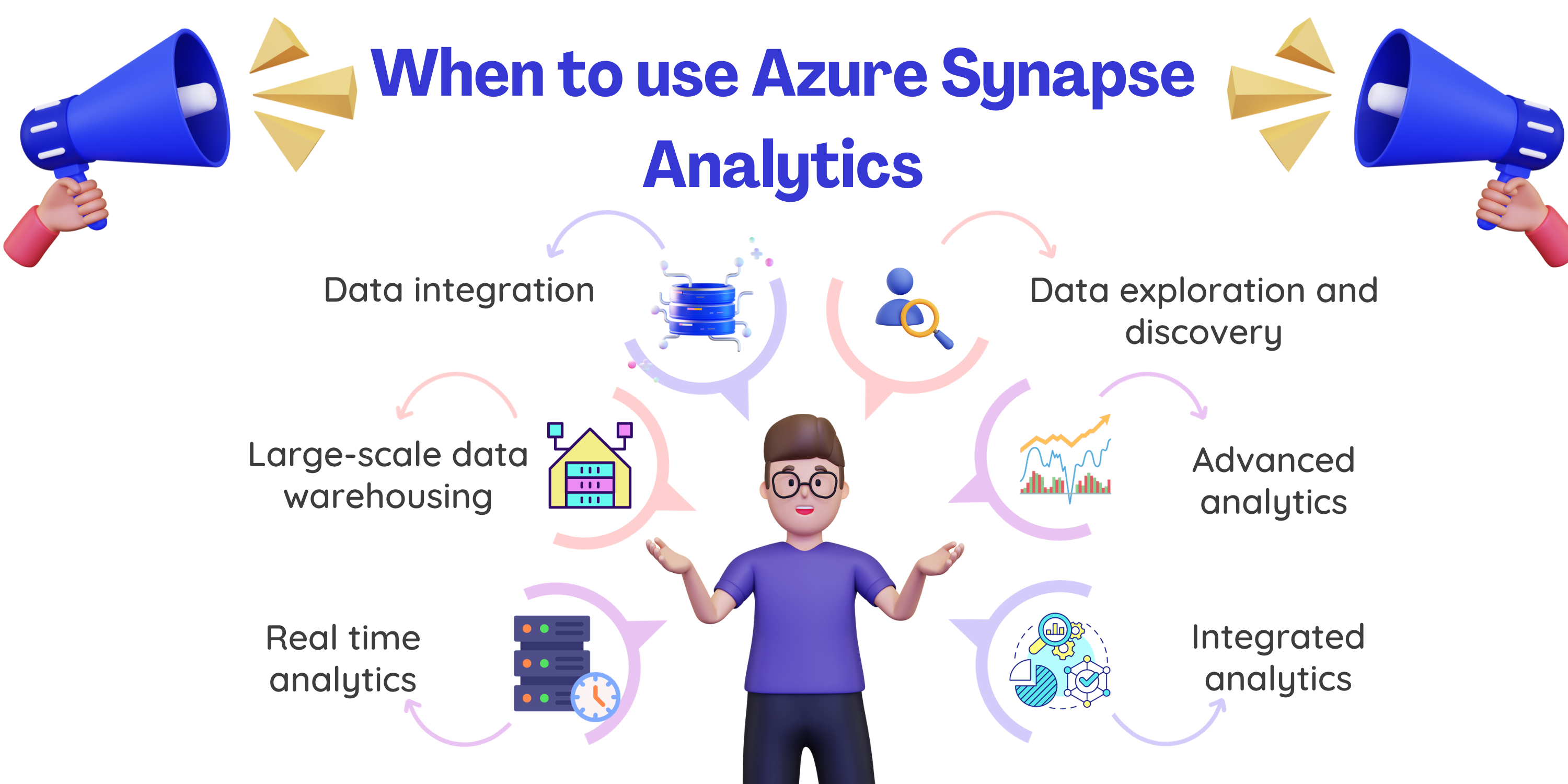
1-Large-scale data warehousing
Data warehousing involves the process of integrating various types of data, including big data, in order to analyze and report on it effectively. The goal is to gain insights and generate reports based on descriptive analytics, regardless of the data’s location or structure.
2- Advanced analytics
Azure Synapse Analytics empowers organizations to conduct predictive analytics by leveraging its built-in capabilities and seamlessly integrating with other technologies like Azure Machine Learning. This enables organizations to harness the power of predictive modeling and analysis within the Azure Synapse Analytics environment.
3- Data exploration and discovery
Azure Synapse Analytics offers a serverless SQL pool feature that allows Data Analysts, Data Engineers, and Data Scientists to easily explore the data stored in your data estate. This functionality facilitates tasks such as data discovery, diagnostic analytics, and exploratory data analysis, providing valuable insights and understanding of your data.
4- Real-time analytics
Azure Synapse Analytics provides the capability to capture, store, and analyze data in real-time or near-real time. This is made possible through various features like Azure Synapse Link, which enables seamless synchronization of data, and the integration of services such as Azure Stream Analytics and Azure Data Explorer. These functionalities allow organizations to process and gain insights from data as it arrives, facilitating real-time analytics and decision-making.
5- Data integration
With Azure Synapse Pipelines, you can easily bring in, configure, transform, and deliver the data for consumption by downstream systems. This comprehensive data orchestration capability is specifically designed for components within Azure Synapse Analytics. It streamlines the process of ingesting, preparing, modeling, and serving data, ensuring seamless data flow and efficient utilization within the Azure Synapse Analytics environment.
6- Integrated analytics
Azure Synapse Analytics streamlines the process of integrating different analytics services into a single solution. This eliminates the complexity of managing multiple systems and allows you to spend more time on valuable data analysis tasks. With Azure Synapse Analytics, you can focus on deriving meaningful business insights rather than dealing with the hassle of maintaining and setting up multiple systems.
Conclusion
Azure Synapse Analytics is a comprehensive platform for data analytics. It integrates various services, simplifying complex operations. It offers cost-effective serverless and dedicated SQL pools for analysis. It seamlessly integrates with Azure data services like Cosmos DB, SQL Database, Power BI, Purview, and Machine Learning. You can perform high-performance analysis with Azure Synapse Data Explorer and leverage Apache Spark for distributed processing. It enables predictive analytics and provides efficient data pipelines.
To summarize, Azure Synapse Analytics is a powerful tool that simplifies data analytics by integrating multiple services into one platform. It enables you to focus on analyzing data and deriving insights instead of dealing with complex setups. We value your feedback, so please share your comments and experiences with us. We appreciate your input as we strive to enhance our services.